Le compte de service Ninebot est hors ligne.
comment Programmer directement contrôleur ninebot Es
Voici la solution
Méthode 1 (plus rapide, fonctionne pour BMS):
Exigences:
PC Windows 10 compatible Bluetooth LE
Vous devez avoir un compte Microsoft valide pour pouvoir accès à la dernière version de Ninebot Flasher sur le Microsoft Store
Le nouveau numéro de série Ninebot que vous souhaitez activer disponible sur étiquette sous votre trottinette ou sur le carton
Comment faire:
Ouvrez Ninebot-Flasher et connectez-vous à votre scooter.

Il peut vous demander appareiller -appuyer sur bouton de la trottinette
une fois connecté clic sur serial number il vous donne le sn qui devrait correspondre a celui de boite ninebot du nouveau controleur type 4MHH4F12D3B1234

Tapez votre nouveau numéro de série dans la zone de texte. (exemple ES2 série: N2GPX1234C1234)

Appuyez sur Ctrl-Alt-A, vous devriez voir apparaître de nouveaux boutons à l'écran.

Si cela ne fonctionne pas, essayez de mettre à jour Ninebot Flasher.
Cliquez sur Write ESC Sn.

Vous devriez voir votre ancien SN apparaître et entendre le bip du scooter.
Cliquez sur Serial Number et vérifiez que votre numéro de série a été changé.
Vous déconnecter de Ninbot flasher.
Connectez vous avec l 'appli ninebot pour enregistrer votre email pour initialiser votre compte ninebot
Traduit google original post
https://www.scooterhacking.org/forum/viewtopic.php?t=14
Method 2 (before flashing the fulldump to the ESC) :
Requirements :
- The fulldump file [Download]
- HxD or any binary editor capable of editing text [Get HxD]
- The new serial number you want to use.
- Open HxD and go to File -> Open. Select your fulldump file (esc139_fulldump.bin).
- Press Ctrl+G and go to HEX address 9380. You should see the default serial number at the right of your screen in the decoded text column.
- Position your cursor just before the first character and start writing your serial number over the default one.
Make sure not to use the return or delete key, or any text edition shortcut, as this could alter the file and brick the scooter.
This is what you should get:
- You can now save the file and close HxD. You can confirm the file has been written if the red characters turned back to black.
- Flash the edited file using any capable programmer.
Requirements :
- Bluetooth LE-enabled Windows 10 PC
- Latest Ninebot Flasher version from the Microsoft Store
- The new serial number you want to use
- The Ninebot electric scooter you want to activate
- A brain
Open Ninebot Flasher and connect to your scooter
Click on OpenFile
Download and select this file
Click on Flash
After Done 100% is displayed, reboot your scooter, and connect to it again
Step 2 : Send the serial number changing command
Generate the command to send by clicking here [Source code]
Put your new SN in the text box and click Ok
Your command should look like this : 3e2102104e3347534b3138334a4350313139
Click on GetVersion while connected to your scooter in Ninebot Flasher
Press Ctrl+Shift+M and paste your command.
If all done correctly, it should look like this:
Press SendCmd
Press SerialNumber. If it worked, you should see your new Serial Number.
Step 3 : Restore your old firmware
Using Ninebot Flasher or any other flashing application, make sure to flash back the old firmware you had.
You can also update using the Segway app (still valid if DRV151 or less).
Make sure you don't keep this firmware, as it might create dangerous security breaches.
it's done!